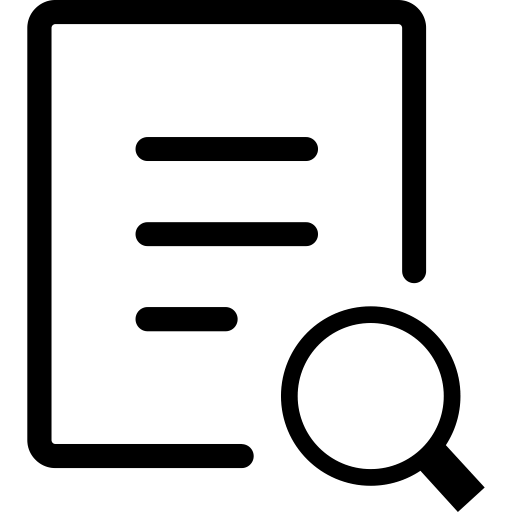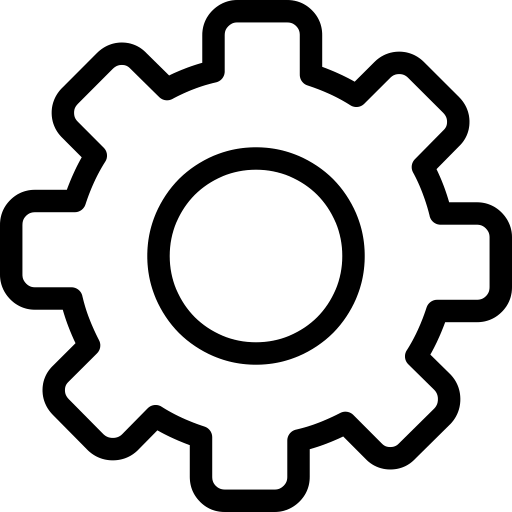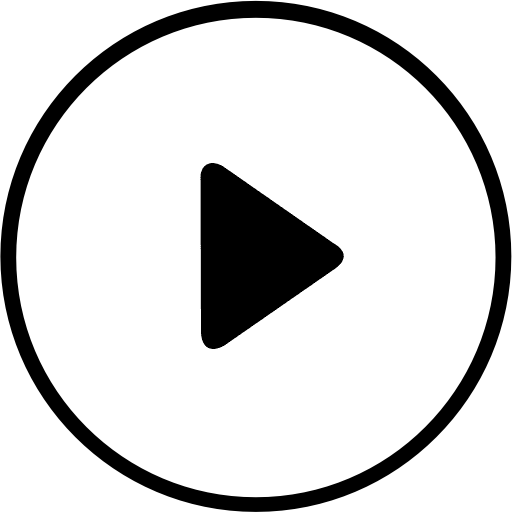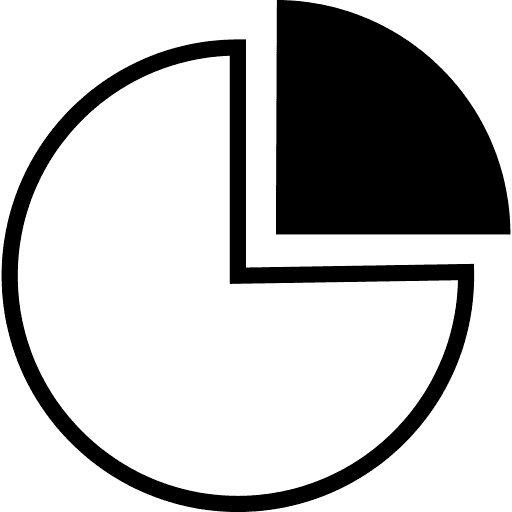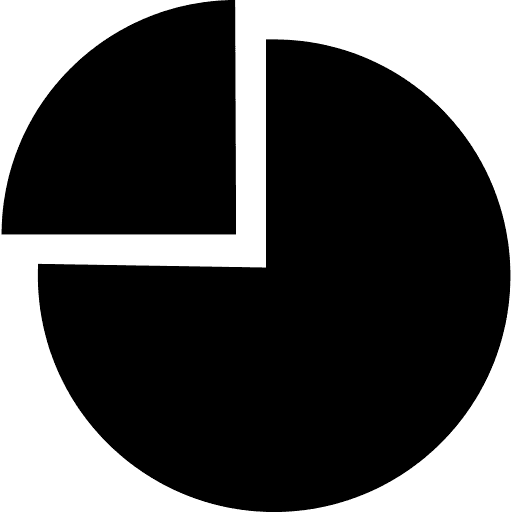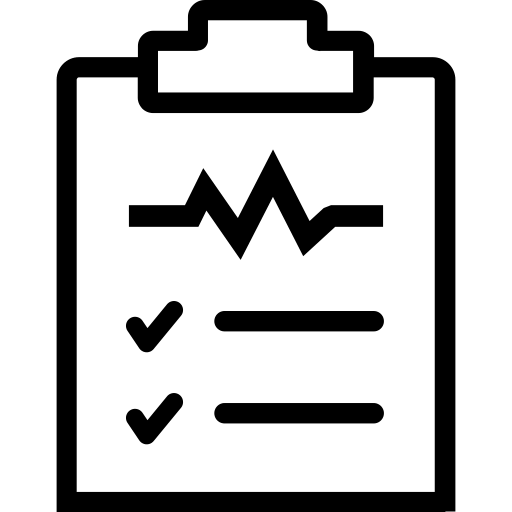When the timer reaches 0:00 at the end of a quarter, a buzzer is sounded. The buzzer volume is adjusted by the iPhone volume control (so make sure the volume is sufficiently high), and also the iPhone must not be muted.
The following question is then displayed:

If play ends between a goal being scored and the centre pass being taken, the answer here is “No”, otherwise the answer is “Yes”
If a penalty shot is being taken after the end of quarter whistle has been blown, wait for this shot to be taken. If the penalty shot was scored, then the answer to this question is “No”, otherwise the answer is “Yes”. Additionally if the penalty shot was scored, this goal must be added to the score after answering this question (the “+” buttons will need to be manually reactivated at this point by pressing the padlock icon between the “+” buttons).
This question is asked to ensure the centre pass at the start of the next quarter is with the correct team.
After answering this question, the end of quarter score must be confirmed with the other score-keeper. If necessary the scores can be corrected by enabling the “+” or “-” buttons using the padlock icons.
Once the score is confirmed as correct, you are ready to reset the timer for the next quarter. Note: once the timer has been reset, the score for the previous quarter can no longer be changed.
When a quarter ends, an interval countdown timer automatically starts (see the match setup section of this guide for details on how to configure this timer).

Once the interval timer reaches 0:00, a buzzer will be sounded, indicating to the umpires that play should resume.

When the umpire starts the next quarter, press the “Start Timer” button.
.